Updated - Tuesday 26th April 2022
I hope you all had a good break and managed to have some time to relax and unwind over the Easter period. I can't quite believe we're already in the final term of this academic year.
As ever, this summer term will be an important one as we support and stretch our students to achieve their targets, to prepare them for their exams and to help steer them in their next steps. Key areas of focus for the next 6 weeks are:
1. Attendance at Exams
We know that for many of our students, sitting exams this year will be challenging for a whole host of reasons. We have already seen some of this through our recent round of GCSE mock exams in English and maths. Attendance at these exams is critical and over the next couple of weeks we will do all we can to support our students in preparation for them.
2. Achievement
We will continue to focus on supporting our students to achieve. This will include targeted revision sessions, small group sessions and workshops to ensure that our students reach or exceed their target grades..
Let’s continue to work together to help our students succeed and progress.
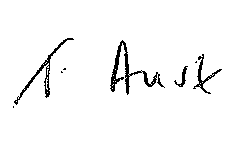
Principal – West Thames College
Please click on the link to access Moodle – Virtual Learning Environment (VLE)
Please click on the link to access Student E-Mail – Microsoft Office 365
Please click on the link to access your Student Class Team - Microsoft Teams
If you are unable to login or require further help and support, please contact our dedicated Student IT Helpdesk us on 020 8326 2326 Monday – Friday 9:30am – 3:30pm.
Please click on the link to access the Staff ePortal – Citrix
Please click here on the link to access Staff Webmail – Microsoft Outlook Web App
Please click here to access the Staff Collaboration Site - Microsoft Teams
Cisco Jabber
To use your College Telephone Extension remotely, you can download Cisco Jabber from the Apple App Store or Google Playstore. To use on a home Desktop Computer, please follow the links below to download and install for Windows and Mac (not through Citrix):
Microsoft Windows - Cisco Jabber for Windows 7 & 10
Apple Mac - Cisco Jabber for Mac OS
If you are using these systems for the first time, please do click on our how to guides on the right hand side of this page. If you are unable to login or require further help and support, please contact us via This email address is being protected from spambots. You need JavaScript enabled to view it. or via the Staff IT Helpdesk on 020 8326 2326
We are now in the countdown to Christmas and the end of the first term here at West Thames College. For us it is business as usual: classes are going ahead as planned.
In line with the latest government guidelines we have implemented a range of safety measures to ensure that we can continue to provide a safe working and learning environment for everyone. All of our students have been fully briefed on the measures that we have put in place since September and we continue to monitor the situation locally, regionally and nationally. We will continue to act in accordance with the latest government guidance.
Select a course you've previously looked at or search for a new one, confirm the details and start your application.